With our system almost completely installed (still have some time before the utility signs off and we can flip the switch), I started researching various options for remote monitoring and logging of power output/usage. I know I will have access to Sunpower's monitoring, but what are my other options? We will be getting an SMA inverter put in and I know there are a few options from SMA (webbox or sunny beam) to log the data.
I thought it would be good to have a remote display of some sort in the house so we know what the current power output form the array is and how much our consumption is at any given time of day. I did see the Solar Log 200... anyone have experience with these products? I did a search but I found only very limited discussion.
I just realized that what I'm describing above would need to cover both inverter monitoring as well as meter monitoring.
I thought it would be good to have a remote display of some sort in the house so we know what the current power output form the array is and how much our consumption is at any given time of day. I did see the Solar Log 200... anyone have experience with these products? I did a search but I found only very limited discussion.
I just realized that what I'm describing above would need to cover both inverter monitoring as well as meter monitoring.
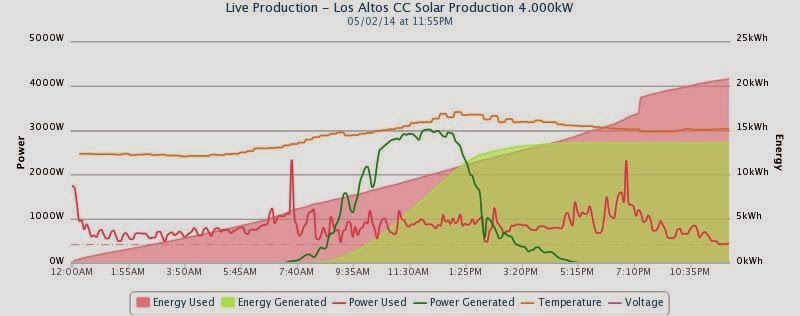
Comment