Best to get all system details (inverter/optimizer model/specs/serial #) from installers ASAP. Saw a homeowner report that the installer died and never entered all info, so couldn't get any detail for warranty replacement from SE for the system he owns and paid for. SE wants $$$ to physically inspect the system (including removing panels) to determine detail info.
SolarEdge battery profile switching by owner (privileges)
Collapse
X
-
I think you have to be given admin privileges for your site by the installer. There may be different admin levels, I'm not sure. My installer (after lots of nagging) gave me some access, so I can see alerts, reports, analysis, and API key from the web site, and I can turn on/off weather guard and set reserve level. I don't have any other access, but I'm pretty sure there are other capabilities available.
Other people with more access can chime in on what is possible.Leave a comment:
-
I'm struggling with solaredge and my installer since 6 month, no one of them is able to enable me to choose the battery profile "charge from clipped solar power" - although according to solaredge application note from February 2023 it should be possible- Homeowner battery mode selection overrides installer selection"
has anyone got a solution without having an installer account ?Leave a comment:
-
I've never seen a spec for that, nor for load regulation, nor output impedance of an SE inverter.
As long as the grid is live, the 7600H inverter is tied to it. The inverter will do what it can to prevent the grid from sourcing current in MSC mode, but I would suspect that, especially when there's no PV contribution pushing into the grid, an instantaneous demand (like an AC compressor relay closing) could create a momentary spike in current from the grid that the inverter cannot completely neutralize.Does it fall back to the grid transiently?
I'm just wondering if there is a spec anywhere which says how fast the LG RESU PRIME and say a 7600H combo can ramp up demand from say 400W to 4kW in response to a large load starting up. RESU PRIME 16H says peak power is 11kW for 10 seconds. Don't know how the combo with SE inverter translates in real life.
Is that a concern?
If the grid is down, that same demand transient (assuming it is below the inverter's limits) will of course be shouldered fully by the inverter, likely with a glitch in the AC output voltage.
Leave a comment:
-
No idea. You could try digging through the data sheets to see if there is anything.
Leave a comment:
-
darkskies soby and others - do you know what the response time is on MSC for the inverter/battery combo to respond to a surge in power demand? Does it fall back to the grid transiently?
I'm just wondering if there is a spec anywhere which says how fast the LG RESU PRIME and say a 7600H combo can ramp up demand from say 400W to 4kW in response to a large load starting up. RESU PRIME 16H says peak power is 11kW for 10 seconds. Don't know how the combo with SE inverter translates in real life.
Anyone know?Leave a comment:
-
No I haven't played with home automation at all, but would like to some day. Just too many project right now. The API is language agnostic, so you can use any language and there are tools like curl as well. For example...
Gives daily energy output from 2/1-2/2. It's in JSON format, and several languages have ways to format and or internalize the results so they can be manipulated.curl 'https://monitoringapi.solaredge.com/site/YOUR_SITE_ID/timeFrameEnergy?timeUnit=DAY&startDate=2023-02-01&endDate=2023-02-03&api_key=YOUR_API_KEY'
{"timeFrameEnergy":{"energy":64400.0,"unit":"Wh "," measuredBy":"METER","startLifetimeEnergy":{"date": "2023-01-31","energy":1.8002E7,"unit":"Wh"},"endLifetimeE ne rgy":{"date":"2023-02-02","energy":1.80664E7,"unit":"Wh"}}}
Leave a comment:
-
This is very cool. I don't know python so there'll be a lot for me to learn. I'm hoping the modbus connection will provide most of the same information. For my purposes local is much better since if the grid goes down there's a chance that both my ISPs will be down too, and hence no cloud comms and no load shedding!chronos432 RE: App...
It's a standalone command line app, written in Python that I've been working on. Eventually, I'll likely post it on GitHub for other's to access. My goals for the app are to A) have a way to tell when my system is down, rather than noticing via the dashboard, days later, and B) be able to see what my savings and ROI would be for the system, given my local energy rates.
If you have any experience with programming or even with Unix commands like "curl", and you can get an API access token from your installer (or have installer access), you can get a lot of info. Here's the latest API documentation: https://knowledge-center.solaredge.c...toring_api.pdf
Keep in mind:- Each site communicates with SolareEdge, transferring information periodically (I'm not sure if they poll or the sites push data). From the API you can access that information on the solar edge site (essentially, another client, like the dashboard, only with much more info).
- Implication is that often the data from the API call is often delayed 10-20 minutes through this two step process (site -> SE -> my API request), from what I observe. Sometimes up to an hour. Some of the info collected is in 5 min resolution, some in 10 min resolution.
- The API restricts you to 300 calls a day, so you can't check every minute, obviously. In one call though, you can get up to a week's worth of data for some items.
- It would have been much better, if one could directly poll the equipment and bypass the SE site. I don't know how my inverter talks to SolarEdge (haven't been able to monitor the packets)
With my app, I collect status every 10 mins, and I collect energy information daily and store in a simple database. I have commands to configure things, and to enter provider and monthly energy rates (it's specific to my provider - I don't know what other providers have for billing rates/fees).
For (A), when I poll status, if there is a change in state of the inverter, I have configuration to allow both texting and/or emailing based on configuration interval, so I get a heads up. I have a command that show status history (here is from around Christmas, when we had a big storm with lights flickering off multiple times during the day):
Code:INVERTER AS-OF DURATION OP-MODE STATE XXXXXD7-F1 11-29-2022 13:16 23d 18:52 ON-GRID MPPT XXXXXD7-F1 12-23-2022 08:08 00:01 ON-GRID FAULT XXXXXD7-F1 12-23-2022 08:09 00:01 PV/BATTERY MPPT XXXXXD7-F1 12-23-2022 08:10 00:01 ON-GRID FAULT XXXXXD7-F1 12-23-2022 08:11 00:05 ON-GRID OFF XXXXXD7-F1 12-23-2022 08:16 04:36 ON-GRID MPPT XXXXXD7-F1 12-23-2022 12:52 00:04 ON-GRID FAULT XXXXXD7-F1 12-23-2022 12:56 00:05 ON-GRID OFF XXXXXD7-F1 12-23-2022 13:01 04:31 ON-GRID MPPT XXXXXD7-F1 12-23-2022 17:32 00:01 PV/BATTERY FAULT XXXXXD7-F1 12-23-2022 17:33 00:00 PV/BATTERY MPPT XXXXXD7-F1 12-23-2022 17:33 00:03 ON-GRID FAULT XXXXXD7-F1 12-23-2022 17:36 00:03 ON-GRID OFF XXXXXD7-F1 12-23-2022 17:39 00:02 PV/BATTERY FAULT XXXXXD7-F1 12-23-2022 17:41 00:06 PV/BATTERY UNKNOWN XXXXXD7-F1 12-23-2022 17:47 00:04 PV/BATTERY FAULT XXXXXD7-F1 12-23-2022 17:51 00:05 ON-GRID OFF XXXXXD7-F1 12-23-2022 17:56 00:32 ON-GRID MPPT XXXXXD7-F1 12-23-2022 18:28 00:03 PV/BATTERY FAULT XXXXXD7-F1 12-23-2022 18:31 00:05 ON-GRID OFF XXXXXD7-F1 12-23-2022 18:36 27d 07:40 ON-GRID MPPT
For (B), I have a command that shows energy info by month or billing cycle (here's March monthly):
Screenshot 2023-04-17 at 11.42.32 AM.png
And ROI data (using my provider's rates and calculations). Here's some data...
Screenshot 2023-04-17 at 11.42.05 AM.png
Have you integrated your local app into any home automation system like HA or HS4?Leave a comment:
-
Just an update on the BackUp Interface and Generator integration. I opened a case with SE, about the observance that with the latest firmware, the release notes don't show the generator fully integrated. They said the firmware should support the generator and that I should contact my installer over any design issue (and marked the case as resolved).
I opened a second case, and said that I wanted to know from SE, when the integration would be complete. They marked the case as a duplicate, and closed it as resolved.
I opened a third case (it takes about a week for them to address each case), saying that they are still not answering my question and that this is not a design issue quoting info from the Install guide. They finally responded with:
At least they are admitting that it is not integrated yet. Of course, last time I heard "near future", it was about a year for a firmware update. I replied to the, you guessed it, closed case, asking them to check with Engineering to see if there is any rough estimate (couldn't hurt to ask), and reminding them that they did not notify me, or the installer, last time there was an update to firmware (I found out via a case).Thank you for contacting SolarEdge support, full integration will be out in the near future. We will send out updates when this comes out.
I'll keep pestering them about updates...
Leave a comment:
-
chronos432 RE: App...
It's a standalone command line app, written in Python that I've been working on. Eventually, I'll likely post it on GitHub for other's to access. My goals for the app are to A) have a way to tell when my system is down, rather than noticing via the dashboard, days later, and B) be able to see what my savings and ROI would be for the system, given my local energy rates.
If you have any experience with programming or even with Unix commands like "curl", and you can get an API access token from your installer (or have installer access), you can get a lot of info. Here's the latest API documentation: https://knowledge-center.solaredge.c...toring_api.pdf
Keep in mind:- Each site communicates with SolareEdge, transferring information periodically (I'm not sure if they poll or the sites push data). From the API you can access that information on the solar edge site (essentially, another client, like the dashboard, only with much more info).
- Implication is that often the data from the API call is often delayed 10-20 minutes through this two step process (site -> SE -> my API request), from what I observe. Sometimes up to an hour. Some of the info collected is in 5 min resolution, some in 10 min resolution.
- The API restricts you to 300 calls a day, so you can't check every minute, obviously. In one call though, you can get up to a week's worth of data for some items.
- It would have been much better, if one could directly poll the equipment and bypass the SE site. I don't know how my inverter talks to SolarEdge (haven't been able to monitor the packets)
With my app, I collect status every 10 mins, and I collect energy information daily and store in a simple database. I have commands to configure things, and to enter provider and monthly energy rates (it's specific to my provider - I don't know what other providers have for billing rates/fees).
For (A), when I poll status, if there is a change in state of the inverter, I have configuration to allow both texting and/or emailing based on configuration interval, so I get a heads up. I have a command that show status history (here is from around Christmas, when we had a big storm with lights flickering off multiple times during the day):
Code:INVERTER AS-OF DURATION OP-MODE STATE XXXXXD7-F1 11-29-2022 13:16 23d 18:52 ON-GRID MPPT XXXXXD7-F1 12-23-2022 08:08 00:01 ON-GRID FAULT XXXXXD7-F1 12-23-2022 08:09 00:01 PV/BATTERY MPPT XXXXXD7-F1 12-23-2022 08:10 00:01 ON-GRID FAULT XXXXXD7-F1 12-23-2022 08:11 00:05 ON-GRID OFF XXXXXD7-F1 12-23-2022 08:16 04:36 ON-GRID MPPT XXXXXD7-F1 12-23-2022 12:52 00:04 ON-GRID FAULT XXXXXD7-F1 12-23-2022 12:56 00:05 ON-GRID OFF XXXXXD7-F1 12-23-2022 13:01 04:31 ON-GRID MPPT XXXXXD7-F1 12-23-2022 17:32 00:01 PV/BATTERY FAULT XXXXXD7-F1 12-23-2022 17:33 00:00 PV/BATTERY MPPT XXXXXD7-F1 12-23-2022 17:33 00:03 ON-GRID FAULT XXXXXD7-F1 12-23-2022 17:36 00:03 ON-GRID OFF XXXXXD7-F1 12-23-2022 17:39 00:02 PV/BATTERY FAULT XXXXXD7-F1 12-23-2022 17:41 00:06 PV/BATTERY UNKNOWN XXXXXD7-F1 12-23-2022 17:47 00:04 PV/BATTERY FAULT XXXXXD7-F1 12-23-2022 17:51 00:05 ON-GRID OFF XXXXXD7-F1 12-23-2022 17:56 00:32 ON-GRID MPPT XXXXXD7-F1 12-23-2022 18:28 00:03 PV/BATTERY FAULT XXXXXD7-F1 12-23-2022 18:31 00:05 ON-GRID OFF XXXXXD7-F1 12-23-2022 18:36 27d 07:40 ON-GRID MPPT
For (B), I have a command that shows energy info by month or billing cycle (here's March monthly):
Screenshot 2023-04-17 at 11.42.32 AM.png
And ROI data (using my provider's rates and calculations). Here's some data...
Screenshot 2023-04-17 at 11.42.05 AM.png
Leave a comment:
-
The Backup Interface is fancier and has the built-in energy meter capability but that must not be enabled in the inverter settings. If it were, you would see the consumption on the monitoring interface. Can you check the inverter setting to see if there is an energy meter configured?soby the CTs are not necessary if you have a Backup Interface (BUI) with a service line intercept right? If everything is passing through the BUI first where service enters home before the main panel the BUI should be able to measure all loads and production without extra CTs it seems.Leave a comment:
-
That is super cool darkskies regarding the API access and the app you wrote. Would you be willing to share details or share the app? Happy to pay.I do not have any CTs on main panel.
BTW, I use the SE API to get access to the SE site with data collected from my site, so I can programatically obtain production, consumption, self-consumption, etc. I wrote an app to collect info on my site to look at faults, energy data, battery, and so forth. More detailed than what I can get from the dashboard, and easier to consume than the CVS export that they have.
I'm not sure what version of the BUI I have (will see if it says on the unit). All the documentation says that the BUI integrates with a generator, eliminates the need for an ATS, and can provide whole or partial backup. The latest firmware (July 2022) talks about the batteries being recharged, when running from generator, but all the drawings and rest of text show either the generator connected to a critical circuits panel, or a third party ATS used.
I've opened over a dozen cases with SE about the firmware (which usually just get closed as resolved, with apologies that firmware is not available). Last May, I had an email from a support person saying this:
Unfortunately, I have not been able to get an email response from him, after trying to get follow-up status months after that email (maybe he is not there any more). SE current line is that the firmware is available and I should talk to my installer about any system "design" issues.
Does it connect to Homeassistant or some other home automation software (I use Homeseer)?
Also, does the API let you know when the grid power goes out? I've mentioned this before but my hope is that I can write something to automate load shedding when the power goes out (mainly turning off all the heat pumps in the house, and i'll trigger automated shutdown on my main server/NAS).
Leave a comment:
-
I do not have any CTs on main panel.
BTW, I use the SE API to get access to the SE site with data collected from my site, so I can programatically obtain production, consumption, self-consumption, etc. I wrote an app to collect info on my site to look at faults, energy data, battery, and so forth. More detailed than what I can get from the dashboard, and easier to consume than the CVS export that they have.
I'm not sure what version of the BUI I have (will see if it says on the unit). All the documentation says that the BUI integrates with a generator, eliminates the need for an ATS, and can provide whole or partial backup. The latest firmware (July 2022) talks about the batteries being recharged, when running from generator, but all the drawings and rest of text show either the generator connected to a critical circuits panel, or a third party ATS used.
I've opened over a dozen cases with SE about the firmware (which usually just get closed as resolved, with apologies that firmware is not available). Last May, I had an email from a support person saying this:
Unfortunately, I have not been able to get an email response from him, after trying to get follow-up status months after that email (maybe he is not there any more). SE current line is that the firmware is available and I should talk to my installer about any system "design" issues.
As for the generator support, this has been in the works for a while now. While the hardware is there in the BUI, the firmware for live operation is still in the testing phase. Any release information would have been estimates only. If anyone at SolarEdge has given a specific date, please let me know so I can correct that. I did reach out to the design team for the generator integration, and while we have no firm release dates yet, we are going to be releasing firmware in stages for support. The first stage is undergoing testing at some select sites, and is enabling the generator relay to close to allow a generator to supply power to the backup loads. This would be a situation where the inverters need to be OFF for the generator integration to function properly. The second stage of release would be congruent generator and inverter operation, and the final stage would be full dynamic control with the inverter, battery and generator working together.

Leave a comment:
-
darkskies also, just to confirm I understand correctly - you have the BUI but NO separate current transformers on your main service/main panel right?Last edited by chronos432; 04-17-2023, 08:50 AM.Leave a comment:
-
That is painful darkskies . I assume you have the version 1 of the BUI? I am potentially getting the version 2 of the BUI with my install assuming PoCo approval. For my purposes we are doing version 2 because of the increased inverter current handling (144A vs 78A for version 1) but I wonder if there is improved support for generator power. Might be worth looking into, but still doesn't change the fact they promised something and did not deliver.chronos432 I have a BUI on my setup and it measures both consumption and production. For everyone's consideration, from the Installation Guide for the BUI (my highlights added):
BTW: That last sentence has been the big grievance I've had with SE. They've been stating this since I bought the BUI in mid-2021, but that is a long and painful story.Leave a comment:
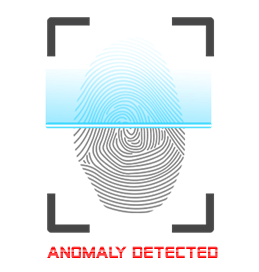
Leave a comment: