I couldn't find the OP's controller.
Thank you for clearing that up for me, I was mislead by the 52vmp.
Cabling for Controller to Battery and battery to Inverter
Collapse
X
-
Huh? What does the efficiency graph have to do with my statement? Also, the OP's controller is not the controller in your graph.
Are you being misled by the Vmp = 52 that is shown on the efficiency graph? Don't be. That shows that the controller, on a lab bench, can down convert 52 volts to 48 volts with 99% efficiency. That has nothing to do with its ability to charge a battery... a 48 volt battery needs a controller that can output 61 volts.
Presumably the controller in your graph could output 61 volts with an input of 65 volts. Don't forget that the Vmp that an MPPT controller finds is NOT the same as the Vmp of the array. That's what the sweeps are for... to find the real Vmp of the moment. So, the array Vmp must be higher than 65 volts if there is to be any sweeping at all (and if it can't sweep, it can't find the real Vmp). The OP's panels are configured to have a nominal Vmp of 48 volts. The Vmp of the OP's array at STC is probably around 72 volts. At NOCT the Vmp is probably down in the low 60's. Not much headroom.
My first attempt to explain the OP's problems was "bad connection".
My second attempt was "lack of headroom".
If that's not it, then the controller is defective.
By the way, as I mentioned earlier, I am not familiar with the OP's controller. I know that many Midnite Classic owners with arrays configured as "battery nominal" have had problems. On the Midnite, the problem can usually be cured by changing the Classic's sweep mode to "Legacy".
--mapmakerLeave a comment:
-
Measure the voltage at the battery terminals. (NOT at the controller terminals) That voltage cannot rise rapidly, unless you are dumping fantastic (100's of amps) power into the batteries. So I continue to believe that there is a problem in the cables. If you have good cables connecting the controller to the batteries, it will be very hard to rapidly force the battery voltage that high in just a couple minutes. UNLESS the batteries are shot and sulphated and cannot accept a charge.Leave a comment:
-
This seems to contradict your statement. Am I missing something?Your panels are the so-called "true" 12 volt panels (as opposed to "grid-tie" panels). They are configured as four parallel strings, with each string being four panels in series.
this is how it should be wired:
A cable from each of the four strings runs to a combiner box. The combiner box will have a fuse or circuit breaker for each string. Inside the combiner box, the four strings will be combined, in other words: they will be made parallel. Then a single cable carries the combined current to the charge controller.
Your string Voc = 86.4, well within your controller's limits.
So now I think I know what's wrong with your system.
disclaimer: I'm not familiar with your eTracer controller
I believe that your string voltage is too close to your charging voltage. Generally, MPPT controllers need more headroom than PWM controllers. When higher voltage grid-tie panels became so much cheaper than "true" 12 volt panels, it became necessary to use MPPT controllers to reduce the string voltage down to charging voltage. The MPPT controller also "sweeps" up and down the string voltage looking for the voltage with the maximum power. If the string voltage is too close to the charging voltage, the MPPT controller doesn't have enough voltage to sweep through.
Quite a few folks with true 12 volt panels have been disappointed by switching to MPPT without reconfiguring their arrays.
I predict that the solution for you is to reconfigure your array... three parallel strings, with each string being five panels in series. That will raise the string voltage enough for the controller to function. The Voc at cold temperatures will still be under the controller's limit. You will have one unused panel.
--mapmaker
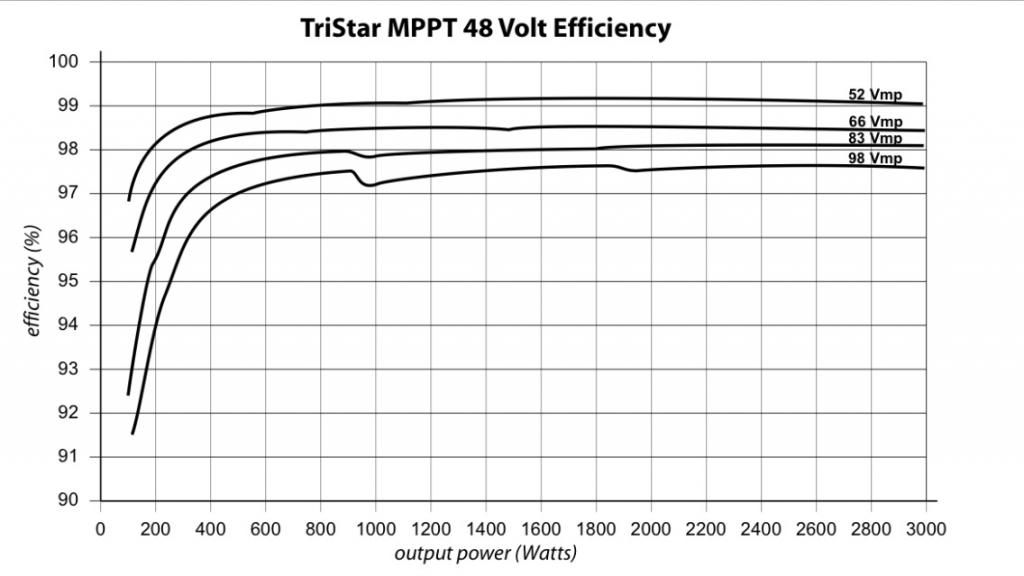
Leave a comment:
-
Checked for bad cable first. All water pipes are buteline (a type of heavy duty plastic). System is properly earthed. Couldn't find any issues. Using Voltage meter on battery terminals showed identical readings to power out on the CC, i.e. Voltage rising to 61.2 or thereabouts prompting OVD voltage drops to around 54.1 and CC starts charging again!
Another issue, despite batteries consistently showing high voltage suggesting 100% SOC or thereabouts charge mode stayed stuck on absorb (aka boost on this CC), and has only gone to float 2 or 3 times in three months. Went to float three days ago and worked perfectly, no OVD all day despite it being a lovely hot sunny day.
Strongly suspect CC is not regulating properly in absorb/boost mode, will know for sure soon, as a new one is on its way.Leave a comment:
-
You have a bad cable. Somewhere between the controller and the batteries. Positive wire or the negative wire. Maybe the system is using some sort of chassis or water pipe connection as the negative / return wire.1. At 10.30am today the CC started going into OVD. I stood in front of the CC and watched the Batt Voltage readout on the CC monitor. Voltage climbed quickly to 61.1V which triggered OVD. Voltage dropped back to 54.1 and the CC powered up again, and this seesaw effect keep happening virtually 30 seconds apart.
If the voltage rises, the batteries are NOT soaking up the power, some sort of high resistance is causing the voltage to spike.
I had the very same issue in my wiring box, a #2 wire developed a bad contact point, and I was troubleshooting all the battery connections, and they were fine. My controller registered several OVD over the course of a week while I was tracking it down. Fixed the wire and all is fine now, with the same controller.Leave a comment:
-
Yeah the batteries are just fine.Cheers Sunking,
I read and re-read your post, and fairly certain I have got it now!
I just tested the batteries under load as suggested. Disconnected from charge (at which point the voltage was showing 53.3), left for two hours, when voltage showed 51.9. Applied load. I do not own any one device that I could use, so - turned on the vacuum cleaner (1800W) toaster (900W) & stereo system (850W). Voltage dropped from 51.9 to 51.3, disconnected load, and batteries recovered quickly to 51.5.
I feel safe in believing batteries are ok.
Sunday here, so will contact our supplier tomorrow and get things moving.Leave a comment:
-
Cheers Sunking,
You only need to do one more test to confirm. One thing that can make a battery voltage jump is an open cell in the battery. Real easy to determine. Get the batteries charged up, disconnect them from the charger with no load and allow them to rest a hour or two to bleed off any surface charge and measure the open circuit voltage. Should be around 50.4 volts if all cells are good. Now apply about a C/10 load current and monitor the voltage on the battery term post. For example a C/10 load on a 100 AH battery is 10 amps. You want it loaded up a bit to drop the battery voltage. If the voltage drops less than 1/4 volt, they are good. If you see more than 1/4 volt like 2 volts, you know you have a bad battery cell. If it drops 4 volts you have two bad cells. I suspect your batteries are fine, but make certain so you do not wear egg on your face if a tech comes out to verify.
I read and re-read your post, and fairly certain I have got it now!
I just tested the batteries under load as suggested. Disconnected from charge (at which point the voltage was showing 53.3), left for two hours, when voltage showed 51.9. Applied load. I do not own any one device that I could use, so - turned on the vacuum cleaner (1800W) toaster (900W) & stereo system (850W). Voltage dropped from 51.9 to 51.3, disconnected load, and batteries recovered quickly to 51.5.
I feel safe in believing batteries are ok.
Sunday here, so will contact our supplier tomorrow and get things moving.Leave a comment:
-
Sub listen to me and listen closely as I am typing slowly so you understand.
Batteries do not generate voltage or power. Just like your car driving by a gas station does not put gas in your car. The only possible way for a battery voltage to rise is to connect a higher voltage source to it. That source of power is the solar system which consist of solar panels and a charge controller.
Your panels are dumb passive devices. In order to work correctly the panels have to be wired in such a way so that they provide a higher voltage then the batteries. Minimum requirement is 1.5 volts of panels for every 1 volt of battery. Look at any battery panel like yours and the Vmp of each panel is 17 to 18 volts. So for a 48 volt system you need to have 4 of your panels wired in series to supply the charge controller with its minimum 4 x 18 volts = 72 volts. From everything we can tell your panel voltage meets the minimum requirements so let's move on the root of the Problem, the Charge Controller.
The Charge Controller is the Brains of the operation. It has one job and one job only to charge the batteries properly. When the batteries are charged, it shuts off or throttles back. You as the Operator tell it at what voltages to switch on and off. If you set absorb to 58.8 volts, the voltage should never go above 58.8 volts under any circumstances. If th evoltage goes above 58.8 volts, the CONTROLLER IS FAULTY PERIOD.
There is no difference between Absorb and Float charge cycles. They both work identically as a Constant Voltage Source. Constant Voltage means a precision voltage regulator. Precision means +/- 1% or less tolerance, and 1% of 58.8 = .59 volts or a range of 58.2 volts on the low side and up to 59.4 volts. Your regulator is no where close, in fact I would say the Regulator is Damaged and not working in your controller. Most common Failure Mode in Controllers is a Shorted out FET that connects the Input of the Controller to the Output of the Controller. Guess what is on the input and what voltage it is.
So quit guessing and being passive. Call your dealer tell him your controller is not working correctly, don't let him/her give you any lip service, and get your controller replaced.
You only need to do one more test to confirm. One thing that can make a battery voltage jump is an open cell in the battery. Real easy to determine. Get the batteries charged up, disconnect them from the charger with no load and allow them to rest a hour or two to bleed off any surface charge and measure the open circuit voltage. Should be around 50.4 volts if all cells are good. Now apply about a C/10 load current and monitor the voltage on the battery term post. For example a C/10 load on a 100 AH battery is 10 amps. You want it loaded up a bit to drop the battery voltage. If the voltage drops less than 1/4 volt, they are good. If you see more than 1/4 volt like 2 volts, you know you have a bad battery cell. If it drops 4 volts you have two bad cells. I suspect your batteries are fine, but make certain so you do not wear egg on your face if a tech comes out to verify.Leave a comment:
-
1. The batteries are named AAChampion, model C12V325. They are imported into New Zealand by AASolar a reputable solar dealer/installer who have been in business here many years. They are made in China by UPG. The batt spec sheet recommends 58.8 for Bulk, Absorb time of one hour for every 200ahr capacity used per cycle, and Float of 54.8Sub quick question for you, actually 3 questions, I am playing a hunch. What are the voltages set for:
Bulk = ?
Absorb = ?
Float = ?
You say you have have AGM batteries correct? Make and model number please. Generic voltage set points for AGM assuming normal room temps are:
Bulk = 55.8
Absorb = 57.6
Float 54
There is no EQ for AGM so it should be disabled. At no time should your batteries ever see anything more than 57.6 volts from the controller.
2. There is no setting for Bulk on this CC. The manual simply says "100% of available solar power is used"
3. Absorb (which this CC calls Boost), initially was set at 58.8 at suppliers recommendation when installed in mid-May, but when the OVD first started in early July the supplier recommended lowering that to 58.4, which is where it is at now. Absorb time is set for two hours.
4. Float is set as recommended at 54.8. I am a bit concerned, wondering if this is another sign of a faulty CC, that only twice have I seen the CC showing Float. It goes all day at Absorb despite a time limit of 2 hours. The supplier explained the cause being "Not enough sun to deliver required voltage for a continuous 2 hour period, so the CC will wait until it has accumulated 2 hours worth before switching to Float".
5. EQ is disabled
6. The CC has a built in monitor on which I can cycle through 7 interfaces to look at data. One of them shows daily Min and Max voltages. Usually Min shows something in the region of 50.5, and Max shows 61.5 or thereabouts, at which level the OVD happens.Leave a comment:
-
Sub quick question for you, actually 3 questions, I am playing a hunch. What are the voltages set for:
Bulk = ?
Absorb = ?
Float = ?
You say you have have AGM batteries correct? Make and model number please. Generic voltage set points for AGM assuming normal room temps are:
Bulk = 55.8
Absorb = 57.6
Float 54
There is no EQ for AGM so it should be disabled. At no time should your batteries ever see anything more than 57.6 volts from the controller.Leave a comment:
-
Your panels are the so-called "true" 12 volt panels (as opposed to "grid-tie" panels). They are configured as four parallel strings, with each string being four panels in series.
this is how it should be wired:
A cable from each of the four strings runs to a combiner box. The combiner box will have a fuse or circuit breaker for each string. Inside the combiner box, the four strings will be combined, in other words: they will be made parallel. Then a single cable carries the combined current to the charge controller.
Your string Voc = 86.4, well within your controller's limits.
So now I think I know what's wrong with your system.
disclaimer: I'm not familiar with your eTracer controller
I believe that your string voltage is too close to your charging voltage. Generally, MPPT controllers need more headroom than PWM controllers. When higher voltage grid-tie panels became so much cheaper than "true" 12 volt panels, it became necessary to use MPPT controllers to reduce the string voltage down to charging voltage. The MPPT controller also "sweeps" up and down the string voltage looking for the voltage with the maximum power. If the string voltage is too close to the charging voltage, the MPPT controller doesn't have enough voltage to sweep through.
Quite a few folks with true 12 volt panels have been disappointed by switching to MPPT without reconfiguring their arrays.
I predict that the solution for you is to reconfigure your array... three parallel strings, with each string being five panels in series. That will raise the string voltage enough for the controller to function. The Voc at cold temperatures will still be under the controller's limit. You will have one unused panel.
--mapmakerLeave a comment:
-
Thanks for that Sunking, confirms my thinking - see my other post today in which I detail tests with my DVM.It does not matter if the controller is shutting down from input or output over voltage trips. If the panel input Voc is below the specified maximum (Roughly 120 volts or less from the panels to a 150 volt controller) for the controller, or if the controller output voltage exceeds battery voltage, then there is no question the controller is faulty as everything is working within specified working limits.
I have found this site and the expertise here very helpful.Leave a comment:
-
It looks like the CC is not regulating properly
1. At 10.30am today the CC started going into OVD. I stood in front of the CC and watched the Batt Voltage readout on the CC monitor. Voltage climbed quickly to 61.1V which triggered OVD. Voltage dropped back to 54.1 and the CC powered up again, and this seesaw effect keep happening virtually 30 seconds apart.There are two important characteristic voltages associated with a panel:
If the OVD indication comes from reading too high a voltage at the battery, then it is an indication that the CC is not regulating the charge current correctly and/or the connection between the CC and the batteries has too high a resistance or an inconsistent resistance (bad connection.)
2. I then checked voltage with my digital meter. Connected to batt + & - the meter read exactly the same voltages as on the CC monitor. A regular swing every 30 seconds or so up to 61.1V, triggering OVD, back to 54.1V when the CC turned on again.
3. I repeated 2 above with my meter probes at the CC output terminals, with exactly the same result. Which I think should prove that the problem is not resistance in the cable from CC to battery.
4. At 10.45am I disconnected CC from Charge and loads. Immediately on disconnect battery voltage read 53.2V.
5. At 3.30pm I checked batt voltage again - 52.3V.
6. At 4.50pm I did my final checks before reconnecting charge and loads.
(a) battery voltage 52.3 from + @ string 1 to - @ string 2.
(b) Voltage at string 1 = 52.3
(c) String 2 = 52.3
(d) I then checked voltage at each individual battery, eight batteries in total -
Batteries 1 & 2 = 13.06
3 = 13.12
4 = 13.11
5, 6 & 8 =13.09
7 = 13.08
I am reassured by the individual battery readings, as I understand since they are all very close to having the same voltage, that means I do not have a "bad battery"? I have been told that a 12V AGM battery is fully charged at 12.9V, thus 51.6V = 100% SOC for a 48V bank. It looks like everything is slightly overcharged. Is that ok?
I believe I can now safely assume that the CC is in fact not regulating properly? Looks like time for a warranty claim!
Leave a comment:
-
Sorry to be such a chump, but I really do not know. They were installed over eight years ago by a previous owner of our home. I can from experience now identify whether a string of batteries are wired in series or parallel or both, but I have stood under the PV array trying to work it out, and just can't. All I know is that the previous owner said they were wired to produce 48V!
As to an update on the problem, see my reply to another post.Leave a comment:
Leave a comment: